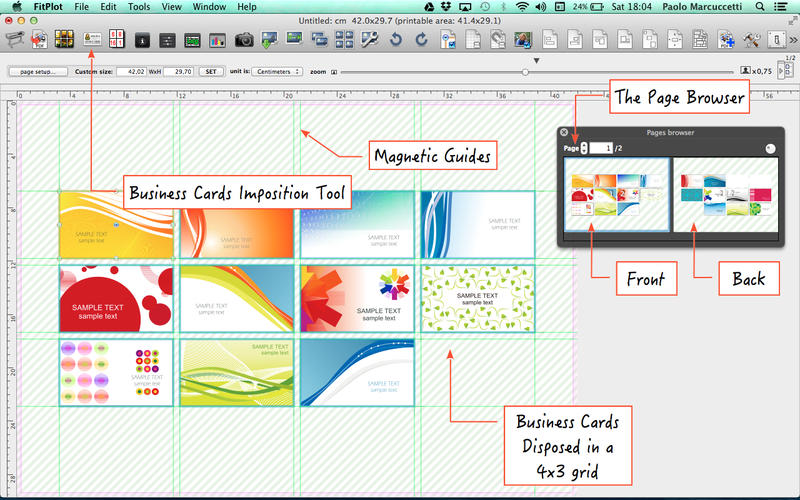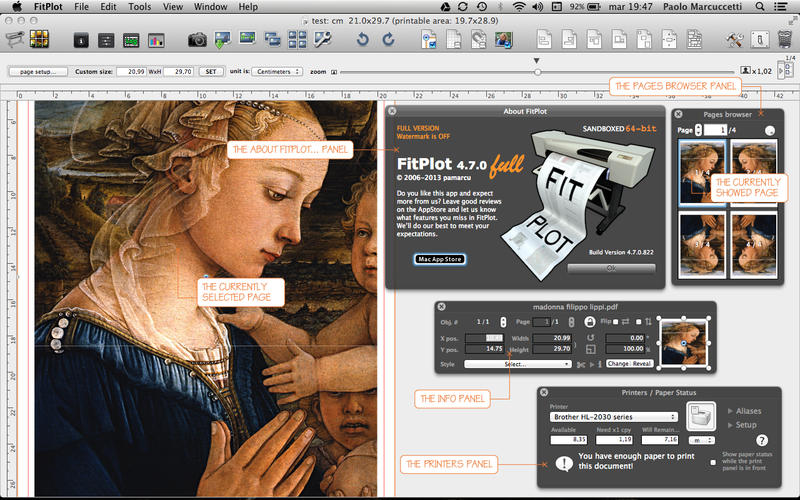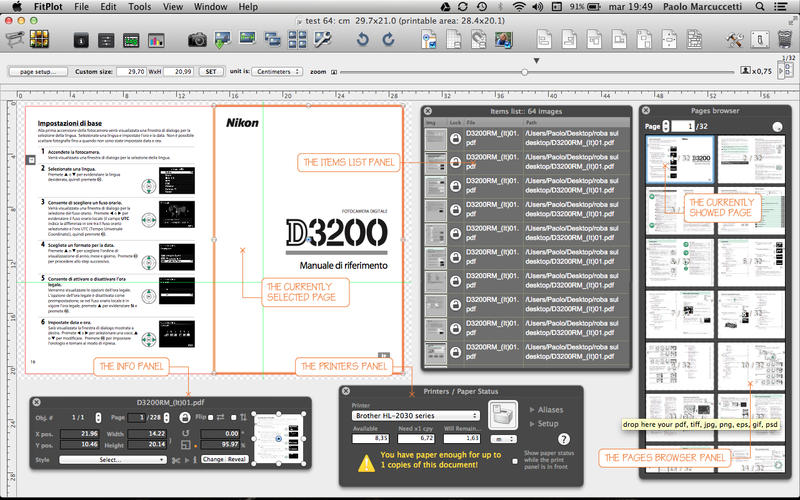FitPlot free | print & prepress for PDF and images
FitPlot free is a complete version of the application FitPlot, except for a watermark that is printed on output.
FitPlot is a simple to use, yet powerful, Mac app for layout and prepress which makes easier the daily work with printers and plotters.
What FitPlot can do?
FitPlot extends the capabilities of your printer devices.
In FitPlot you can place, resize, rotate, duplicate, and much more, images and documents of all graphic types (tif, jpg, png, gif, psd, pdf, eps).
This is done quickly and accurately, right on the virtual paper on which you are going to print.
You can place images of the types listed above, also you can drop images or use the copy / paste directly into the FitPlot page (for example drag and drop from a browser or copy and paste elements from a graphic application).
Why to use FitPlot?
Because it is an application that is fast, practical and precise at the same time.
You can get immediately results achievable only with more expensive programs, and, unlike these, in a much more straight and intuitive way.
In addition FitPlot provides a set of specialized tools for every need:
• Quick and precise layout: of existing images / PDF or dragged / pasted images (from a browser or another graphic app), exact positioning, duplication, rotation, enlargements and reductions, aligning, batch operations and more…
• Packing / nesting of the images: you can fill images in the available space (in a sheet of given width and variable-length [roll] or in one or more sheets of fixed size).
• Merging of PDF elements: taking advantage of the transparency to white, characteristic of the PDF, you can merge, for example, a sheet of letterhead paper (PDF) with the raw text of a letter and export the resulting image in a new PDF to be sent for e-mail.
• Imposition: given a multipage PDF, you can arrange the pages on the canvas so that, after print, folding and trimming, you get a brochure fully paginated.
• Business Cards Imposition: you can easily impose a large number of business cards (or similar jobs) in a prepress layout, automatically composing front / back for you.
• One-click resize of images to standard sizes.
• Create posters of any size composing the pieces printed on single sheets, taking care of print margins and overlaps.
• Resizing scale drawings: you can translate a drawing scale into another easily. You can even determine the drawing scale just knowing one real dimension in the drawing.
• Last minute image retouch: raster images in a FitPlot document can be adjusted directly. You can adjust brightness, contrast, saturation, exposure, tinte and color space.
• Print log: FitPlot keeps a chronology (log) of print jobs it has performed. Each print is a (record) that keeps all is needed to quantify the job: page size, copies, date, inserted files, sheet coverage area.
• Lessons / examples showing the program usage are published on a dedicated YouTube channel:
http://www.youtube.com/user/FitPlot/videos